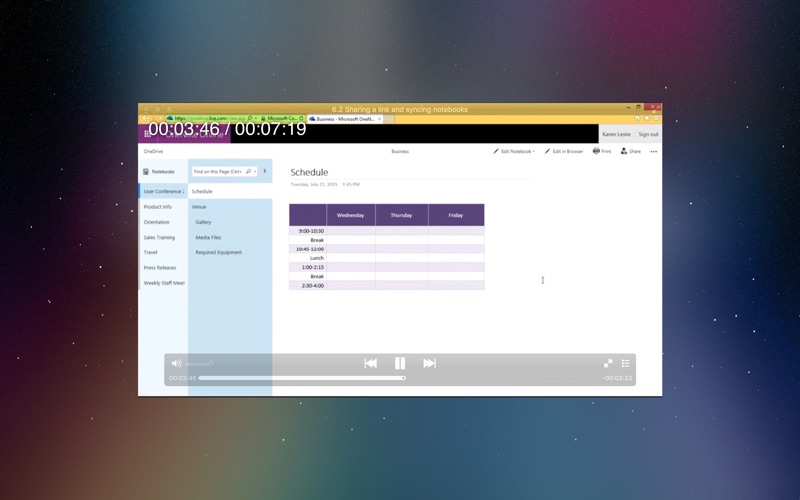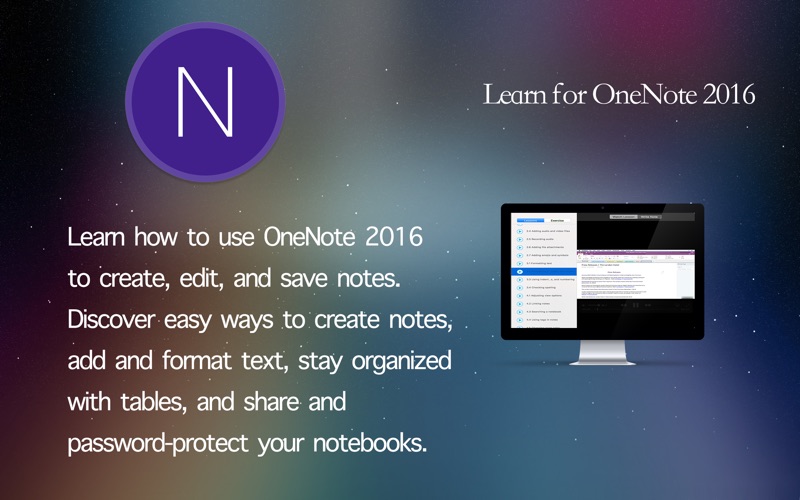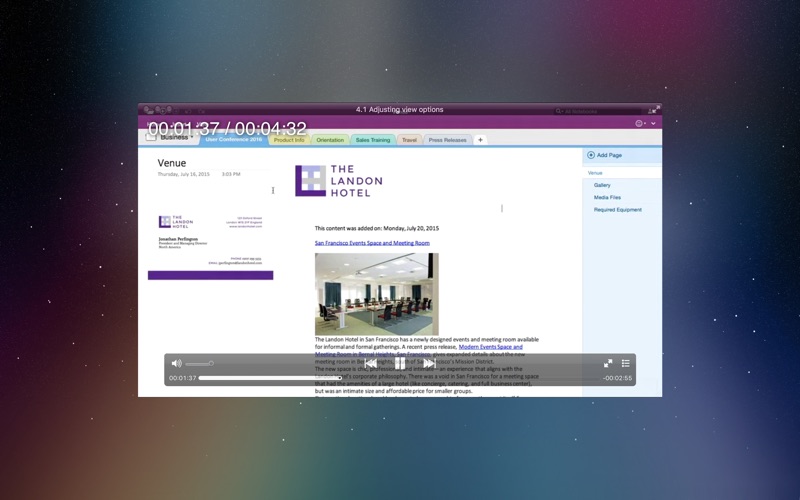
send link to app
Learn how to use OneNote 2016 to create, edit, and save notes. Discover easy ways to create notes, add and format text, stay organized with tables, and share and password-protect your notebooks. Plus, learn how to integrate all sorts of content into notes, such as screen clippings, images, audio and video, Excel worksheets, and even emojis.
Lessons include:
● Getting Started with OneNote 2016
● Creating and Adding Content
● Formatting Notes
● Viewing and Organizing Information
● Working with Tables in OneNote
● Sharing and Collaboration